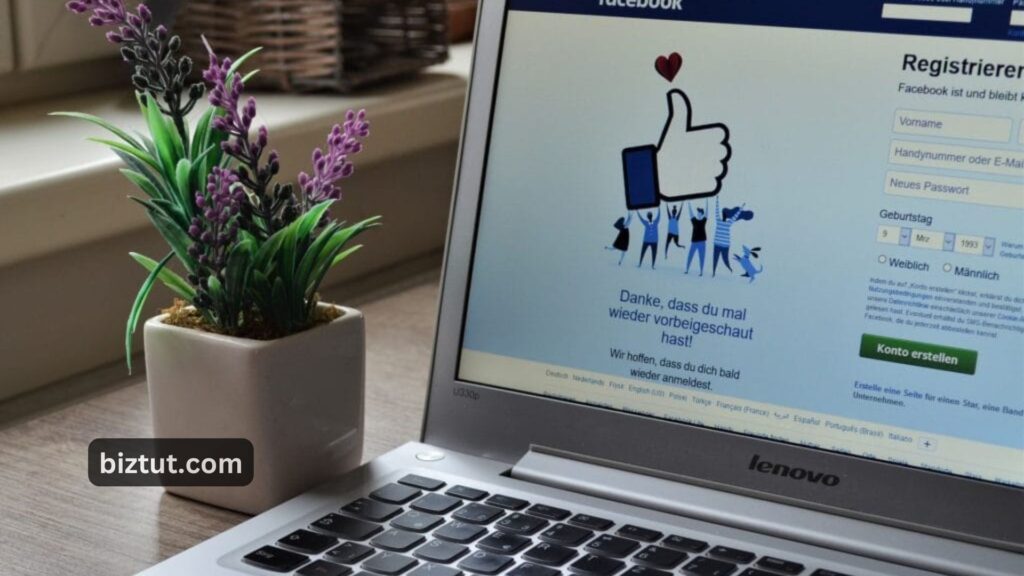If you’ve used Facebook or run digital ads, you’ve probably seen Facebook ads. But seeing them is a lot different from knowing how to create and run them effectively. In this guide, we’ll break down everything you need to know about running successful Facebook ads.
Facebook ads are a great tool because they’re targeted, affordable, and can reach a huge audience. With the right strategy, Facebook ads can help boost your brand’s visibility and increase conversions. So, keep reading to find out how to launch your own Facebook ad campaign.
Facebook ads promote your business on the platform, and when you pair them with audience targeting tools, you can reach people who will actually benefit from your products or services. This guide will show you how to run ads, what they cost, and how to get the best results.
You might be wondering, “Can I run Facebook ads myself?” Absolutely! Anyone can run Facebook ads, but to do it right, we recommend using Facebook Ads Manager. It gives you full control over targeting and audience options, so you can get the most out of your ads.
Reaching the right audience is key to any successful Facebook ad. Your target audience is the foundation of your marketing campaign. There are three main types of audiences to focus on:
- Saved audiences: You can target people based on things like location, interests, income, and behaviors.
- Custom audiences: These are people who already know your business, like those on your customer list or visitors to your website.
- Lookalike audiences: These are people similar to your existing customers, but who haven’t interacted with your brand yet.
Running a paid Facebook ad lets you reach a broad or very specific audience, depending on your goals. Plus, you can track your performance and see how well your campaign is doing. Below, we’ll dive deeper into the benefits of running Facebook ad campaigns and how they can help your business grow.
Reach a wide audience

Running a Facebook ad campaign gives you the chance to reach billions of people. Facebook has more over 2.9 billion active users as of 2021. What does this mean for your business? It means that by running ads on Facebook, you can put your brand in front of a huge audience and connect with even more people who might be interested in what you offer.
Target specific audience segments
Facebook gathers a lot of useful information about its users, and marketers can tap into this data to reach their ideal customers. When you create a Facebook ad, you can target specific details like age, gender, and location. But what makes Facebook special is that it goes beyond basic demographics—you can also target people based on their interests, behaviors, education, past purchases, income, political views, languages they speak, and even major life events.
Easily track performance
Meta, Facebook’s parent company, no longer offers Facebook Analytics, but you still have plenty of ways to measure things like engagement, reach, and conversions. Plus, you can track all this data in real-time.
One of the best tools available is the Facebook Pixel, which you can easily add to your website with a small piece of code. It helps you track how well your Facebook ads are performing and gives you valuable insights into your audience’s behavior.
Engage in effective marketing at a low cost
Wondering how much Facebook ads cost each month? It’s a bit tricky! You can set your own budget to avoid overspending, but larger national campaigns will generally be more expensive than short-term ads that target a local area.

For instance, if you set a budget of $5 a day and there are 31 days in the month, you’ll spend $155. However, figuring out the best times, places, and frequency to show your ads takes some skill and experience. Plus, the size of your target audience can also affect your costs—bigger audiences may mean higher expenses!
To run a Facebook ad, you’ll need to follow a few simple steps. First, create an account in Facebook Ads Manager and start a new campaign. Then, pick your objective, decide who you want to reach, and set your budget and schedule. Finally, design your ad and keep an eye on how it’s performing. Keep reading to find out more about how this process works!
1. Create a Facebook Ads Manager Account
To use Facebook Ads Manager, you’ll first need a Facebook business page—personal accounts won’t work for running ads. If you don’t have one yet, just set it up. Once you’re ready, go to Facebook Ads Manager and follow these steps:
- Click on “Go to Ads Manager.”
- Confirm the information on the setup page.
- Enter your payment details.
- Save your changes.
Now you’re all set to use Ads Manager to create your campaign and keep track of your ads!

2. Start a New Campaign
Inside Ads Manager, you’ll find your dashboard where you can monitor your campaigns. If this is your first ad, your dashboard will be empty. To create a new campaign or ad set, select the type of ad you want and click “Create.” From there, you’ll learn how to run an ad on Facebook.
3. Choose Your Objective
Facebook Ads Manager makes it easy to choose your campaign objective. You’ll see a list of options to help you set your goals. Right now, there are 11 objectives to pick from, like brand awareness or driving traffic to your online store. Here are some examples:
- Brand awareness
- Engagement
- App installs
- Reach
- Website traffic
- Video views
- Catalog sales
- Store traffic
- Lead generation
- Messages
- Conversions
For instance, if you want to get more visitors to your website, Facebook will ask you for the URL. If you’re using tracking tools, make sure to create a unique URL to measure your success.
4. Set a Budget and Schedule
Next, decide how you want to budget: daily or for the entire campaign. A daily budget means your ad will run continuously throughout the day, with a minimum spend of $1 per day. With a lifetime budget, you’ll run your ad for a set time, and Facebook will spread your spending over that period.
You can also set a schedule for when your ad runs, choosing specific start and end dates and times. This way, you can reach customers when they’re most active online, helping you save money.

5. Select a Target Audience
Facebook lets you target specific groups of people, whether it’s by location, income, education, or even gender. You can choose from the following options:
- Location
- Age
- Gender
- Education
- Languages
- Relationship status
- Interests
- Behaviors
- And more!
You can even target people from your existing contact list. With a bit of time and care, you can connect directly with your ideal audience through well-placed Facebook ads.
6. Create Your Facebook Ad
You have six different ad formats to choose from that work on all kinds of devices, including options for different connection speeds. You can use a single image or video, or choose a multi-image format. Think about your original goal when deciding how your ad should look.
For example, if your goal is to drive clicks to your website, you might use the “Clicks to Website” option, which can be in the form of a single link ad or a carousel ad that shows up to five images at no extra cost.
Also Read: How to Start a YouTube Marketing Channel?
7. Monitor Analytics and Set Up Reporting
Facebook provides key metrics to help you track your ad performance, including:
- Performance: Keep an eye on frequency, results, reach, and impressions.
- Engagement: Track page likes, engagement, and post interactions.
- Videos: Look at video views and average view duration.
- Website: Measure actions on your website, like purchases and cart additions.
- Apps: Check app installs and engagement metrics.
- Events: Monitor event responses and costs.
- Clicks: Report total and unique clicks, click-through rate (CTR), and cost per click.
With these insights, you can adjust your campaign to improve its performance or boost ads that are already doing well.